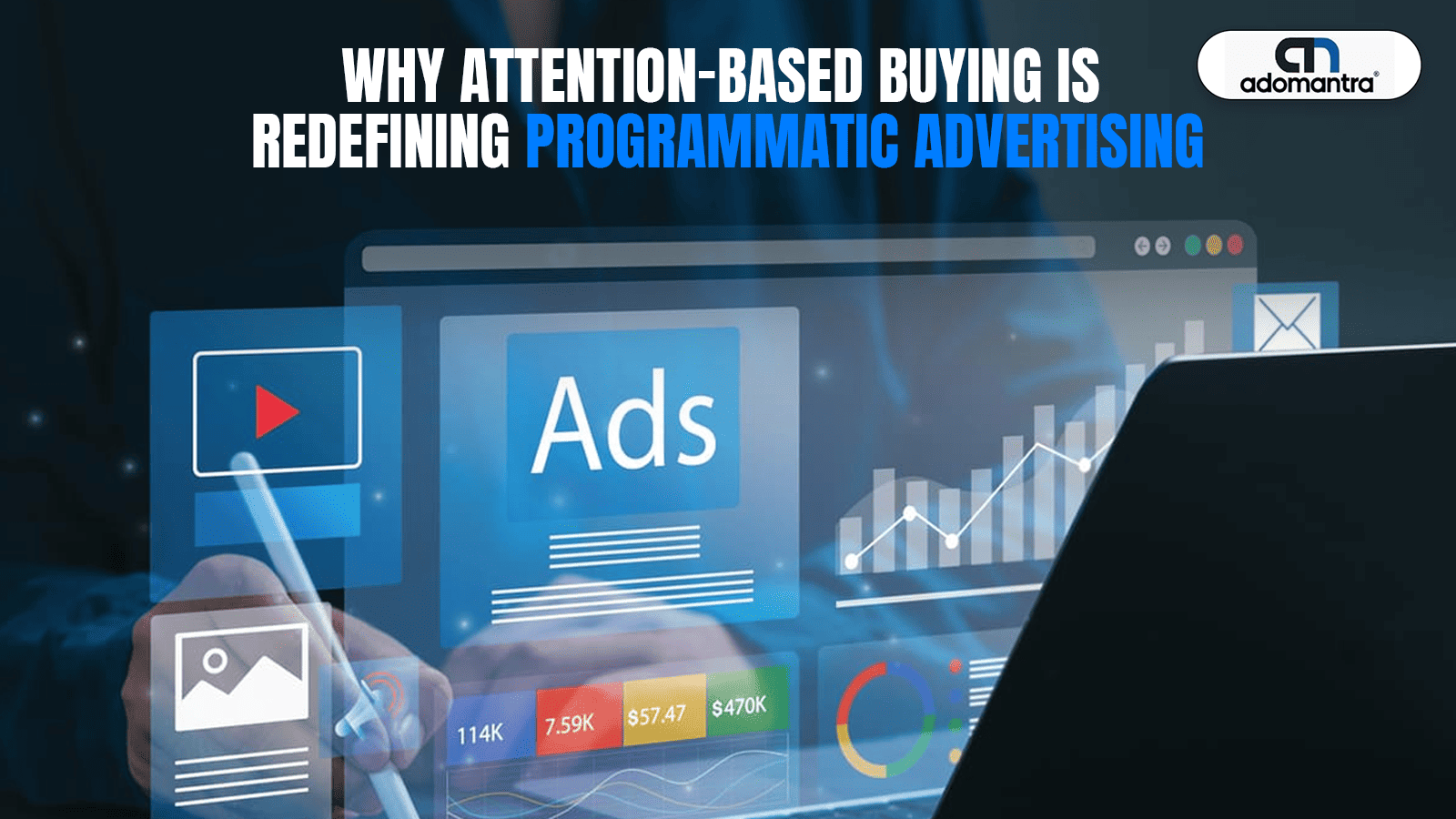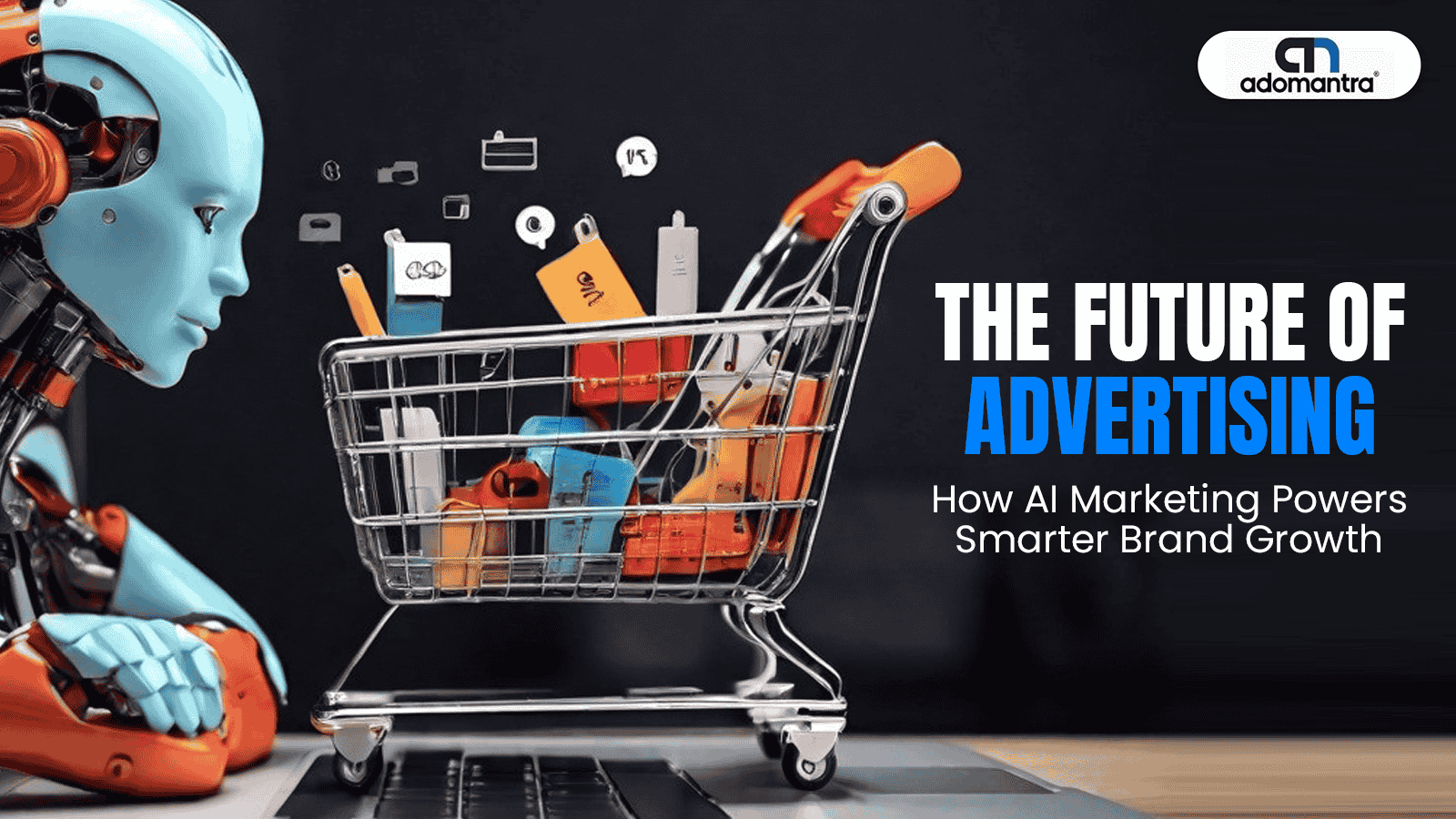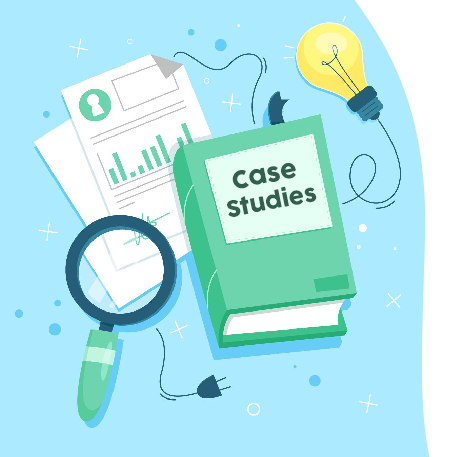What is Web Development?
Determining the "best" web development service in India can be subjective and dependent on various factors such as your specific needs, budget, and the complexity of your project. India is home to a plethora of web development agencies and freelancers who offer a wide range of services, from front-end development and back-end engineering to full-stack solutions. like Cogneesol or Cyber-Duck offer highly competitive services. Some excel in enterprise solutions, while others focus on serving startups or specific industries. Many of these agencies are proficient in the latest technologies and follow best practices in UI/UX design, SEO optimization, and data security. When choosing a web development service, it's essential to consider their portfolio, client reviews, expertise in your industry, and their ability to meet deadlines and budgets.
What Is Web Development ?
Web development is the process of building and maintaining websites or web applications that are accessible via the internet or an intranet. The objective of web development is to create a platform where users can interact with the content and functionalities designed to accomplish specific tasks or deliver specific information.
Components of Web Development
Web development can be broadly divided into three main categories:
- Front-end Development: This is concerned with everything that users directly interact with on a webpage. Front-end developers use languages like HTML, CSS, and JavaScript to create the visual elements of a site.
- Back-end Development: This deals with the server-side of web development. Back-end developers work on managing databases, server logic, and ensuring that data is properly stored and retrieved. They commonly use server-side languages like PHP, Python, Ruby, and frameworks like Django, Ruby on Rails, etc.
- Full-Stack Development: Full-stack developers are proficient in both front-end and back-end technologies. They can build an entire web application from start to finish.
There are also specialized forms of web development, such as:
- Mobile Web Development: Designing and creating web applications that are optimized for mobile devices.
- E-commerce Development: Building online stores, including product databases and user cart functionalities.
- CMS Development: Specializing in platforms like WordPress, Joomla, or Drupal to create content-rich websites.
- UI/UX Design: Although not strictly development, the design aspect of a website is critical for user experience and often works closely with the web development process.
Key Technologies
- HTML (HyperText Markup Language): For creating web page structures.
- CSS (Cascading Style Sheets): For designing and layout.
- JavaScript: For client-side interactivity.
- SQL/NoSQL: For database management.
- PHP, Python, Ruby: Common server-side languages.
- Frameworks and Libraries: AngularJS, ReactJS, VueJS, Django, Ruby on Rails, etc.
Workflow
The typical workflow may involve:
- Requirement Analysis: Understanding what the client needs.
- Planning: Deciding on the tech stack, architecture, and design.
- Development: Actual coding and database setup.
- Testing: Ensuring the site works as intended, fixing bugs, etc.
- Deployment: Making the site live for public access.
- Maintenance and Updates: Ongoing work to ensure the site remains functional and up-to-date.
What Are The Benefits Of Web Development?
Web development offers a plethora of benefits to both businesses and individuals, catering to a wide range of needs from marketing to information dissemination to e-commerce. Below are some of the significant advantages:
For Businesses:
- Global Reach: Websites are accessible from anywhere around the globe, providing businesses with international exposure.
- Cost-Effective: Compared to traditional marketing methods like print or television advertising, maintaining a website is often more cost-effective and has a wider reach.
- Credibility and Branding: A professional website adds credibility to your business and can be an essential part of your brand identity.
- 24/7 Accessibility: Unlike physical stores or offices, websites are accessible 24/7, allowing for uninterrupted customer engagement.
- Customer Insight: Analytics tools can help you understand your customers' behavior, preferences, and needs, allowing for better-targeted services and products.
- Marketing and SEO: A well-developed website can be a powerful marketing tool, especially when integrated with SEO and social media strategies.
- E-commerce: Websites enable businesses to run online stores, drastically broadening sales opportunities.
- User Experience: Custom development allows businesses to create user-friendly interfaces tailored to their customers' needs.
- Competitive Edge: In most industries, having a robust web presence is no longer optional but necessary to remain competitive.
- Efficient Communication: Blogs, forums, contact forms, and customer reviews help in maintaining open communication lines between the company and its customers or stakeholders.
For Individuals:
- Personal Branding: Websites can serve as a portfolio, showcasing skills, and expertise, essential for freelancers and job seekers.
- Monetization: Individuals can monetize their content, skills, or products through various online channels, including blogs, e-commerce stores, or educational sites.
- Information Sharing: Blogs, vlogs, and social platforms enable individuals to share their insights, reviews, and creations with a wide audience.
- Social Networking: Community forums and social networking sites are forms of web development that allow individuals to connect over common interests or activities.
- Self-Expression: Websites offer a platform for personal expression, advocacy, and activism.
- Education and Skill Building: Learning web development can be a valuable skill in itself, applicable in various professional contexts.
- Remote Work: Proficiency in web development opens up opportunities for remote work, giving individuals the freedom to work from anywhere.
For Society:
- Information Availability: Websites like Wikipedia, government portals, and educational sites provide free, accessible information to the public.
- Social Change: Websites can be a powerful tool for social change through advocacy, fundraising, and awareness campaigns.
- Community Building: Online platforms can foster communities based on shared interests, professions, or causes.
- Emergency Services: Websites often act as crucial communication channels during emergencies, providing real-time updates and information.
- Accessibility: Properly developed websites can be accessible to people with disabilities, providing a more inclusive digital environment.
Why Choose for Web Development?
Choosing a location for web development services can be a significant decision for businesses and individuals alike. Delhi, the capital city of India, has emerged as a prominent hub for web development, and here are some reasons why one might consider opting for Delhi-based web development services:
Talent Pool
- Delhi is home to some of India's top engineering and technical colleges, producing a steady stream of highly skilled web developers proficient in both front-end and back-end technologies.
Cost-Effectiveness
- Compared to other global tech hubs, Delhi offers more budget-friendly web development services without compromising on quality. This makes it attractive for startups and SMEs.
Infrastructure
- The city has state-of-the-art technological infrastructure, which is conducive to high-quality web development projects. This is particularly beneficial for complex tasks requiring robust hardware and fast internet connectivity.
Networking Opportunities
- Being a major business hub, Delhi offers abundant opportunities for networking, which can be particularly beneficial for startups. Collaborations are easier to come by, and there are plenty of events and meetups focused on technology and web development.
Vibrant Startup Ecosystem
- Delhi is home to numerous tech parks, innovation centers, and coworking spaces, all contributing to a vibrant startup ecosystem. This environment is beneficial not just for startups but also for established businesses looking to innovate.
Time Zone Advantage
- For clients based in different parts of the world, the time difference can actually be an advantage. Developers can work while you sleep, leading to faster project completion.
Quality and Standards
- Many Delhi-based web development companies adhere to international quality standards and are ISO certified. This assures clients of a certain level of quality and reliability in projects.
Versatility and Specialization
- Whether it's e-commerce, healthcare, education, or any other sector, you can find specialized web development services in Delhi to cater to industry-specific needs.
Accessibility
- Being a major city, Delhi is well-connected both domestically and internationally, making it easier for clients to visit for face-to-face meetings if required.
Cultural Compatibility
- With a cosmopolitan culture and a sizable expat community, Delhi is often seen as culturally compatible with western norms and business practices, making it easier for international clients to adapt.
What are the different types of web development?
Web development can be categorized into different types based on the functionality being developed, the technologies being used, or the areas of expertise required. Here's a breakdown of some of the main types:
Based on Functionality
- Static Websites: These are simple, HTML-based websites that display the same content to every visitor. They are quick to develop but offer limited functionality.
- Dynamic Websites: These websites display different content based on user interaction or real-time changes. They usually require both front-end and back-end development.
- E-commerce Websites: These are specialized dynamic websites designed to facilitate the buying and selling of goods or services.
- Content Management Systems (CMS): These are dynamic websites with the added ability for the user to manage and update content easily through a backend interface, like WordPress, Joomla, or Drupal.
- Web Applications: These are advanced websites that offer functionalities similar to a desktop software application, like Google Docs or Facebook.
- Portal: These are typically used for internal business purposes, offering a centralized platform to access multiple resources and tools.
- Social Media Networks: Websites like Facebook, Twitter, and Instagram fall under this category, requiring a multitude of different web development skills including real-time updates, scalability, and security.
- Streaming Services: Websites like Netflix and YouTube are examples of this type, specializing in storing, transcoding, and streaming video/audio content.
Based on Technologies Used
- HTML/CSS: Basic building blocks for web development and responsible for layout and design.
- JavaScript: Used to create interactive elements on the website.
- PHP, Python, Ruby: Server-side languages often used in dynamic websites.
- SQL/NoSQL: Databases like MySQL or MongoDB store data that can be retrieved and manipulated by server-side languages.
- Frameworks and Libraries: Angular, React, Vue for front-end; Django, Ruby on Rails, Node.js for back-end.
Based on Areas of Expertise
- Front-end Development: Deals with the visual aspects of the website that a user interacts with directly.
- Back-end Development: Focuses on server-side operations, databases, and application logic.
- Full-Stack Development: Covers both front-end and back-end development.
- DevOps: Though not directly a part of development, DevOps engineers focus on the deployment, monitoring, and maintenance of web applications.
- UI/UX Development: Though often considered part of front-end, User Interface and User Experience design is a specialization in itself, focusing on the visual design and interactive aspects of a website.
- Mobile Web Development: Specializes in optimizing website functionality and layout for mobile devices.
- SEO Specialist: While not strictly a developer, SEO specialists often work closely with web developers to ensure the site is optimized for search engines.
List of Top 7 Web Development
- Front-end Development
- Back-end Development
- Full-Stack Development
- Mobile Web Development
- E-commerce Development
- CMS Development
- UI/UX Design
Front-end Development
Front-end development is the practice of converting data to a graphical interface, through the use of HTML, CSS, and JavaScript, so that users can view and interact with that data. Essentially, front-end development is responsible for everything that you see and interact with on a website. Below are some key components, technologies, and practices involved in front-end development.
Key Technologies:
- HTML (HyperText Markup Language): The foundational markup language used to create pages on the World Wide Web.
- CSS (Cascading Style Sheets): A stylesheet language used for describing the look and formatting of a document written in HTML.
- JavaScript: A programming language that enables interactive web pages, a part of most web browsers.
- Frameworks and Libraries: These are collections of pre-written code that can be used for common tasks to help speed up the development process. Examples include React, Angular, and Vue for JavaScript, and Bootstrap for CSS.
- Preprocessors: Tools like SASS for CSS or TypeScript for JavaScript that extend the capabilities of these languages and ultimately compile down to plain CSS or JavaScript.
- Version Control/Git: Though not a front-end technology per se, Git helps front-end developers to track changes, revert to previous stages, and work on different branches simultaneously.
Key Concepts:
- Responsive Design: Techniques that allow web design and code to respond to the size of a device's screen.
- Accessibility: Practices that make a website usable by as many people as possible, including those with disabilities.
- Progressive Enhancement: Starting with a basic layer of web experience and adding enhancements to it based on the capabilities of the viewer's browser.
- Cross-Browser Compatibility: Making sure websites look consistent in different web browsers.
- AJAX (Asynchronous JavaScript and XML): A technique for creating faster and more interactive web applications.
Typical Workflow:
- Requirement Gathering: Understanding the design requirements and functionalities expected.
- Wireframing/Prototyping: Laying out the basic structure of the web pages.
- Development: Converting designs into actual code.
- Testing: Ensuring the website works across devices and browsers and meets accessibility standards.
- Optimization: Implementing performance and speed optimizations, such as lazy loading images, minifying CSS and JavaScript files, etc.
- Deployment: Uploading the code to a web server using tools like FTP or Git.
- Maintenance: Ongoing updates, A/B testing, and performance checks.
Challenges:
- Keeping Up With Trends: The front-end landscape changes rapidly, with new tools and techniques emerging regularly.
- Browser Compatibility: Different browsers may interpret code differently, making cross-browser compatibility challenging.
- Performance: Websites need to load quickly while still delivering high-quality content and interactivity.
Front-end development is both an art and a science, requiring a good eye for design and a deep understanding of technology. It's about creating an intuitive, efficient, and enjoyable experience for the user, blending the technical and the aesthetic.
Back-end Development
Back-end development focuses on server-side operations and databases, enabling the user-facing side of the website to function smoothly. It's responsible for managing and storing data, ensuring that transactions are secure, and dynamically generating content for front-end display. Here are some important aspects of back-end development:
Key Technologies:
- Programming Languages: Common back-end languages include PHP, Python, Ruby, Java, and Node.js.
- Databases: SQL databases like MySQL, PostgreSQL, and NoSQL databases like MongoDB are widely used.
- Server: Server technologies like Apache, Nginx, or specialized server environments like Node.js for JavaScript.
- Frameworks: Frameworks like Django (Python), Ruby on Rails (Ruby), and Express (Node.js) simplify many common back-end tasks.
- APIs (Application Programming Interfaces): RESTful APIs are often used for connecting the back-end server to the front-end.
- Version Control Systems: Git is widely used for source code management.
- Cloud Services: Many back-end systems are now hosted on cloud platforms like AWS, Google Cloud, or Azure.
Key Concepts:
- CRUD Operations: One of the core responsibilities of the back-end is to handle CRUD (Create, Read, Update, Delete) operations against the database.
- Session Management: Handling user sessions securely is a key task in back-end development.
- Authentication and Authorization: Ensuring that users are who they claim to be (Authentication) and have correct permissions (Authorization).
- Data Validation: Ensuring the integrity and security of the data being inputted into the system.
- Server Configuration: Setting up and managing web servers, including security settings, traffic management, and more.
- Caching: Storing frequently used data in a 'cache' to make subsequent requests faster.
Typical Workflow:
- Database Setup: Creating the database schema and relationships.
- Server Setup: Setting up the web server and any server-side applications.
- Business Logic: Implementing the business logic in the chosen back-end programming language.
- API Development: Creating APIs for front-end to back-end communication.
- Authentication: Implementing user authentication and permissions.
- Testing: Unit tests, integration tests, and various other tests are performed to ensure stability and security.
- Deployment: Deploying the back-end to a server.
- Monitoring: Keeping an eye on server performance, errors, and security.
- Scalability: Ensuring the back-end can handle increased loads.
Challenges:
- Security Risks: The back-end is often targeted for various types of attacks like SQL injection, data breaches, etc.
- Scalability: As the user base grows, the back-end must be able to handle more data, more requests, and more concurrent users.
- Data Loss: Ensuring that data is regularly backed up and that the system can recover from unexpected events is crucial.
- Complex Business Logic: As applications grow, the business logic can become increasingly complex, requiring a well-architected solution.
Back-end development serves as the backbone of any web application, and while it may not be visible to the end-user, its performance and scalability are crucial for the success of the project.
Full-Stack Development
Full-stack development is the practice of both front-end and back-end web development, offering a comprehensive approach to building web applications. A full-stack developer is skilled in both client-side and server-side development and is capable of building and maintaining an entire web application. Here are the components, technologies, and practices involved in full-stack development.
Key Technologies:
- Front-End Technologies: HTML, CSS, JavaScript, along with frameworks and libraries like React, Angular, or Vue.
- Back-End Technologies: Programming languages like Python, Ruby, PHP, Java, and Node.js. Web servers like Apache or Nginx.
- Databases: Both SQL databases like MySQL, PostgreSQL and NoSQL databases like MongoDB.
- Version Control Systems: Git is commonly used for versioning and source code management.
- APIs: RESTful APIs for backend-to-frontend communication, and possibly third-party APIs for additional functionalities.
- Cloud Computing: Knowledge of cloud services like AWS, Google Cloud, or Azure can be crucial.
- DevOps Tools: Familiarity with Docker, Kubernetes, and CI/CD pipelines can be an added advantage.
Key Concepts:
- MVC Architecture: Understanding of the Model-View-Controller architectural pattern commonly used in web applications.
- Authentication & Authorization: Full-stack developers must know how to implement secure authentication and authorization.
- Responsive Design: Creating a design that works on desktops, tablets, and mobiles.
- CRUD Operations: Mastering Create, Read, Update, Delete operations on the database.
- Server Configuration: Ability to set up, configure, and maintain web servers.
- Caching and Storage: Understanding client-side storage, database storage, and caching mechanisms.
- API Integration: Know-how of integrating different APIs, whether third-party services or APIs built in-house.
- Data Validation: Both server-side and client-side data validation techniques.
- Code Reusability: Ability to write modular, reusable code that can be used across different parts of the project.
Typical Workflow:
- Requirement Analysis: Gather and analyze requirements for the application.
- Planning: Create wireframes, and plan the database schema and server architecture.
- Front-End & Back-End Development: Build both the front-end and back-end parts of the application.
- API Development: Create APIs for communication between the front-end and back-end.
- Testing: Perform unit tests, integration tests, and user-acceptance testing.
- Deployment: Deploy both the front-end and back-end components to the server.
- Maintenance: Regular updates, performance monitoring, and implementing new features.
Challenges:
- Jack of All Trades, Master of None: Balancing expertise in both front-end and back-end technologies can be challenging.
- Keeping Up With Trends: Both front-end and back-end landscapes evolve rapidly, requiring continuous learning.
- Complexity: Full-stack projects can become increasingly complex, requiring good architecture and planning.
- Communication: Often acts as a bridge between front-end and back-end teams, which requires strong communication skills.
Full-stack development is for those who are interested in understanding the complete web development ecosystem. It offers a holistic view of web projects, which can be particularly beneficial for small teams or individual developers handling all aspects of a web application.
Mobile Web Development
Mobile web development focuses on creating web experiences optimized for mobile devices. This can mean anything from making an existing website responsive, so it scales well on a variety of screen sizes, to creating specialized web apps specifically designed for mobile browsers. Here are some key considerations, technologies, and practices involved in mobile web development.
Key Technologies:
- HTML5: Provides improved support for multimedia, making it easier to include video, audio, and other interactive elements.
- CSS3: Offers new features like media queries, which are crucial for responsive design.
- JavaScript: For client-side interactivity, including touch events that are critical for mobile web.
- Progressive Web App (PWA) Technologies: Service workers, manifest files, and other technologies for creating PWAs.
- Frameworks and Libraries: Bootstrap, Foundation, Angular, React, Vue, etc., that offer mobile-friendly design patterns.
- Server-Side Technologies: Such as Node.js, PHP, Python, which can be used to deliver device-specific experiences.
Key Concepts:
- Responsive Design: Designing the web pages to look and function well on varying screen sizes.
- Adaptive Design: Server-side techniques to serve different HTML/CSS based on the device accessing the site.
- Touch Interactions: Handling touch events, gestures, and visual feedback.
- Mobile-First Approach: Designing the mobile version of a website before scaling up to larger screens.
- Progressive Web Apps (PWAs): Web apps that behave similarly to native mobile apps.
- Performance Optimization: Including lazy loading, optimized images, and minimal use of heavy frameworks.
- Accessibility: Ensuring that web features are accessible on mobile devices, taking into account limitations like smaller screens and different input methods.
Typical Workflow:
- Requirement Analysis: Understand the user requirements and device specifications.
- Design Prototyping: Create wireframes and mockups for the mobile web experience.
- Development: Implement the design using HTML, CSS, and JavaScript.
- Testing: Test on various devices and browsers to ensure compatibility and performance.
- Optimization: Minimize assets, improve load times, and optimize performance for mobile.
- Deployment: Make the website live, usually as part of a larger website that serves both desktop and mobile users.
- Monitoring and Updates: Track performance and user behavior to make informed updates.
Challenges:
- Device Fragmentation: A wide variety of devices, screen sizes, and browsers make it challenging to create universally compatible mobile web experiences.
- Performance: Limited computing power and data limitations on mobile devices require developers to pay special attention to the website's speed and efficiency.
- User Experience: Providing a seamless experience that rivals native apps is a challenge on the mobile web, especially when it comes to touch interactions and load times.
- Offline Access: Unlike native apps, providing offline access is often more challenging for web apps, although this is becoming easier with Progressive Web Apps.
Mobile web development requires a unique set of skills and considerations but is increasingly important as mobile internet usage continues to rise. By focusing on user experience, performance, and compatibility, developers can create mobile web experiences that are enjoyable and effective for users on the go.
E-commerce Development
E-commerce development involves creating websites and applications to facilitate online purchasing and sales. These platforms can range from simple catalogs with a shopping cart to complex websites with sophisticated features like secure payments, order tracking, and customer behavior analytics. Here are some of the essential aspects of e-commerce development:
Key Technologies:
- CMS Platforms: Solutions like Magento, WooCommerce, and Shopify for easier e-commerce management.
- Front-End Technologies: HTML, CSS, JavaScript, and associated libraries and frameworks for crafting the user interface.
- Back-End Technologies: Server-side languages like PHP, Python, Java, or Node.js for managing user data, inventory, and transactions.
- Database Systems: SQL databases like MySQL or PostgreSQL, and NoSQL databases like MongoDB for storing product information, user data, and transaction history.
- Payment Gateways: Integration with payment providers like Stripe, PayPal, and others for transaction processing.
- APIs: To integrate third-party services like social logins, geolocation, and more.
Key Concepts:
- Shopping Cart: A virtual cart that allows users to add, review, and manage products they wish to buy.
- Product Catalog: The list of products available for sale, often categorized and searchable.
- Checkout Process: The workflow that takes users from their shopping cart to final payment and order confirmation.
- User Accounts: Profile management, order history, and personalized recommendations.
- Security: SSL certificates for secure transactions, data encryption, and secure user authentication.
- Search Functionality: Advanced search features, including filters and sort options.
- Responsive Design: Ensuring the e-commerce platform works well on all types of devices, especially mobile.
Typical Workflow:
- Market Research and Planning: Understanding customer needs, competition, and setting business objectives.
- Wireframing and Design: Creating the layout and design of the e-commerce site.
- Development: Front-end and back-end development, database setup, and other core functionalities.
- Payment Gateway Integration: Implementing and testing payment systems.
- Content Upload: Adding product descriptions, images, and other necessary content.
- Testing: QA tests for usability, performance, security, and device compatibility.
- Deployment: Making the website live after thorough testing and review.
- Monitoring and Maintenance: Regular updates, monitoring for issues, and implementing new features based on user feedback and analytics.
Challenges:
- Security: Protecting customer data and transactions from threats is a constant challenge.
- Scalability: The platform must be able to handle increased traffic and sales as the business grows.
- User Experience: Poor design or complicated navigation can lead to cart abandonment and lost sales.
- SEO and Visibility: Ensuring that the website ranks well in search engines to attract organic traffic.
- Regulatory Compliance: Adhering to laws and regulations concerning online sales, taxation, and consumer protection.
E-commerce development is a complex but rewarding field, especially with the rapid growth of online shopping. Developers in this space must balance business needs, customer experience, and technical challenges to create successful online shopping platforms.
CMS Development
Content Management System (CMS) development focuses on creating, customizing, and maintaining platforms that allow users to easily manage and update digital content, typically for websites and web applications. CMS platforms enable non-technical users to edit, publish, and manage content through a user-friendly interface. Here are the key aspects of CMS development:
Key Technologies:
- CMS Platforms: WordPress, Joomla, Drupal, and other specialized CMS options like Squarespace or Shopify.
- Front-End Technologies: HTML, CSS, JavaScript, along with templating languages specific to the CMS.
- Back-End Technologies: PHP is common in many CMS platforms, although some may use Python, Ruby, or Node.js.
- Database Systems: MySQL is commonly used, but other databases like PostgreSQL or MongoDB may also be applicable depending on the CMS.
- Version Control Systems: Git is widely used for source code management.
- APIs: RESTful APIs to interact with other services and platforms.
Key Concepts:
- Themes and Templates: The design layer of a CMS, often customizable.
- Plugins or Extensions: Add-ons that provide additional functionalities to the basic CMS platform.
- User Roles and Permissions: Different levels of access for administrators, editors, contributors, and subscribers.
- Content Types: Articles, pages, media files, and other types of digital content that the CMS will manage.
- SEO-Friendly: Features to optimize content for search engine ranking.
- Workflow Management: Content approval processes, scheduling, and other workflow features.
- Caching and Performance: Features to improve website speed and reduce server load.
Typical Workflow:
- Requirement Analysis: Understand the content needs, user roles, and feature requirements.
- CMS Selection: Choose the most appropriate CMS platform based on the requirements.
- Design and Theming: Create or customize themes to fit the desired look and feel of the content platform.
- Custom Development: Develop custom plugins or modules to provide required features.
- Content Structure: Set up categories, tags, and other taxonomies to organize content.
- User Management: Set up user roles and permissions.
- SEO Setup: Configure URL structures, metadata, and other SEO-related settings.
- Testing: Conduct functionality tests, security tests, and performance tests.
- Deployment and Training: Deploy the CMS and train users on how to manage content.
- Maintenance and Updates: Regular software updates, security patches, and content updates.
Challenges:
- Security: CMS platforms are popular targets for attacks; thus, security measures like regular updates and strong permissions are crucial.
- Scalability: As the content and user base grow, the CMS should scale seamlessly.
- Usability: The CMS should be easy for non-technical users to understand and use.
- Performance: Heavy plugins or unoptimized images can slow down CMS performance, affecting user experience and SEO.
- Compliance: Ensuring that the website meets all legal requirements, such as GDPR for privacy or WCAG for accessibility.
CMS development combines elements of web development, UI/UX design, and content management to create platforms that enable users to effectively manage their digital content. It offers challenges and rewards in equal measure, especially when you see non-technical users efficiently managing a website or web application you've helped build.
UI/UX Design
UI/UX Design stands for User Interface and User Experience Design, respectively. These disciplines focus on the design and layout of interactive elements to create a smooth and aesthetically pleasing experience for users. While UI Design concentrates on the look and feel of a product, UX Design is concerned with the overall user experience, including ease of use, accessibility, and interaction quality. Here's an overview of key elements, technologies, and practices in UI/UX design.
Key Technologies:
- Wireframing Tools: Sketch, Adobe XD, Axure RP, and others for creating wireframes and prototypes.
- Graphic Design Software: Adobe Photoshop, Illustrator for creating high-fidelity designs.
- Versioning Tools: Abstract, Zeplin, and others for version control.
- User Testing Platforms: Usertesting.com, Lookback.io for gathering user feedback.
- Front-End Technologies: A good understanding of HTML, CSS, and JavaScript helps in bridging the gap between design and development.
Key Concepts:
- User Research: Gathering data about potential users and their needs, often through interviews, surveys, and observations.
- Information Architecture: Planning the layout and navigation of the application or website.
- Wireframing and Prototyping: Creating low-fidelity and high-fidelity mockups of the final product for testing and feedback.
- Visual Design: Crafting the visual elements like icons, images, and fonts that make up the user interface.
- User Flows: Designing the path that users will take through a product, aiming for an intuitive and logical journey.
- Accessibility: Making sure that products are accessible to as many people as possible, including those with disabilities.
- Interactivity and Animation: Implementing interactive elements and transitions to guide and engage users.
Typical Workflow:
- User Research and Analysis: Identify the target audience, their needs, and pain points.
- Requirement Gathering: Work with stakeholders to identify key features and objectives.
- Information Architecture: Create the structural design of the application or website.
- Wireframing: Develop low-fidelity mockups for initial testing and feedback.
- Prototyping: Create high-fidelity prototypes that closely resemble the final product.
- User Testing: Conduct tests to collect user feedback, and make necessary adjustments.
- Visual Design and Development: Finalize the visual design elements and work closely with developers during the implementation phase.
- Review and Iterate: Continuously gather feedback and make improvements even after the product is launched.
Challenges:
- Keeping Up With Trends: UI/UX design is a rapidly evolving field, and designers must stay updated on the latest tools and trends.
- Design Consistency: Ensuring a uniform look and feel across different parts of the application or website.
- User-Centered Focus: Balancing business objectives with user needs can sometimes be challenging.
- Cross-Platform Consistency: Maintaining a consistent user experience across various platforms and devices.
- Feedback and Iteration: Gathering enough qualitative and quantitative data for making informed design decisions.
UI/UX design is an integral part of any digital product or service. A well-designed user interface and a carefully planned user experience can significantly impact the success of a website or application. This field requires a mix of creative and analytical skills, as designers must create visually engaging designs while also considering usability and function.
conclusion
The landscape of web development and design is both broad and deep, covering a variety of specializations such as front-end and back-end development, full-stack development, mobile web development, e-commerce, CMS development, and UI/UX design. Each specialization has its own set of technologies, best practices, workflows, and challenges, but they all aim to create efficient, secure, and user-friendly digital products. While the "best" web development services can vary depending on individual needs and contexts, agencies in India offer a competitive range of options that cater to diverse requirements. Given the rapid advances in technology and user expectations, staying updated on the latest trends and continuously iterating based on user feedback are crucial for success in this field. Whether you're a business looking to build a robust e-commerce platform, or an individual seeking to understand the nuances of UI/UX design, it's clear that a well-executed web project can significantly impact your objectives. Therefore, careful planning, skilled execution, and ongoing maintenance are essential for achieving long-term success in any web development endeavor.