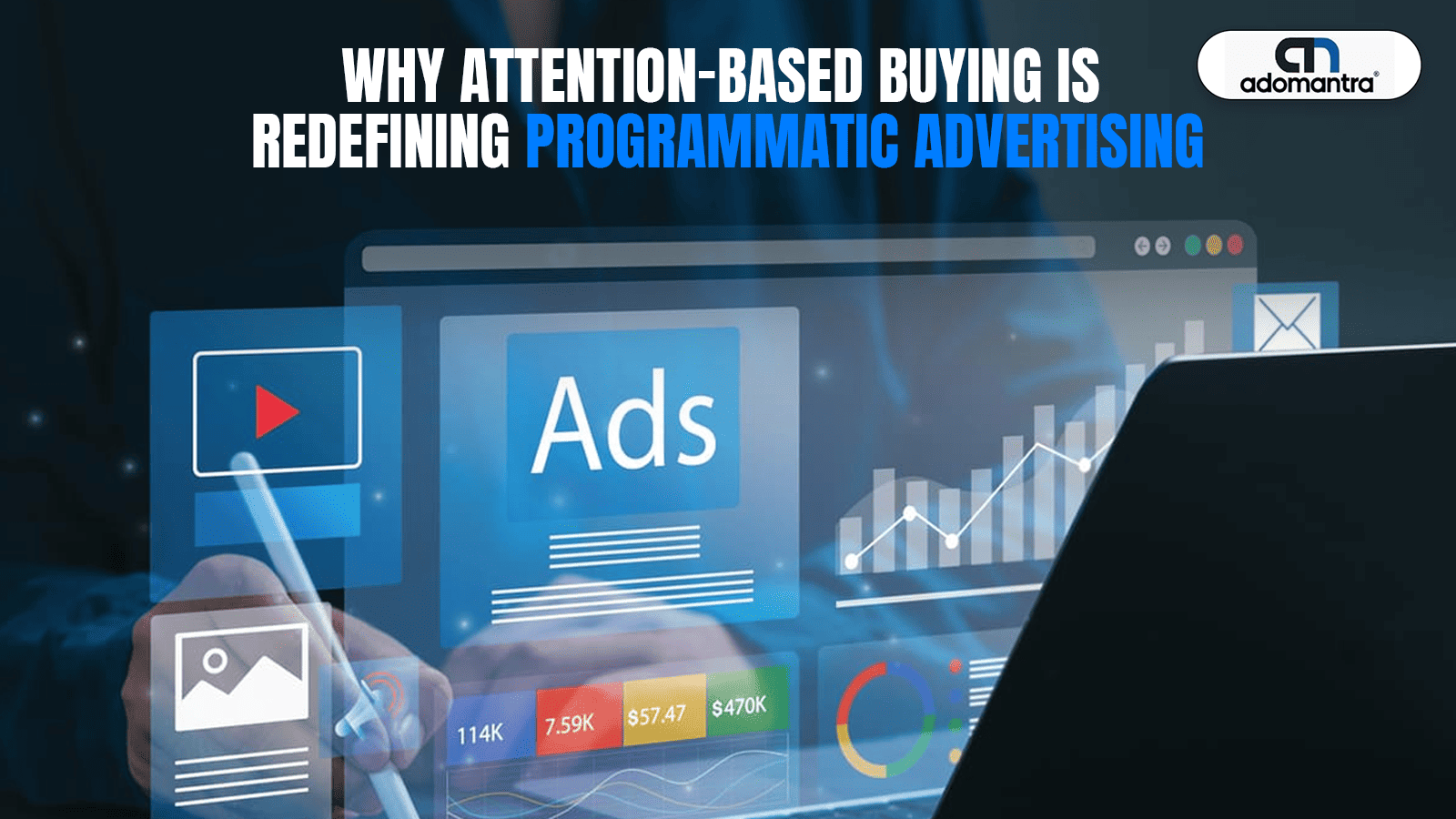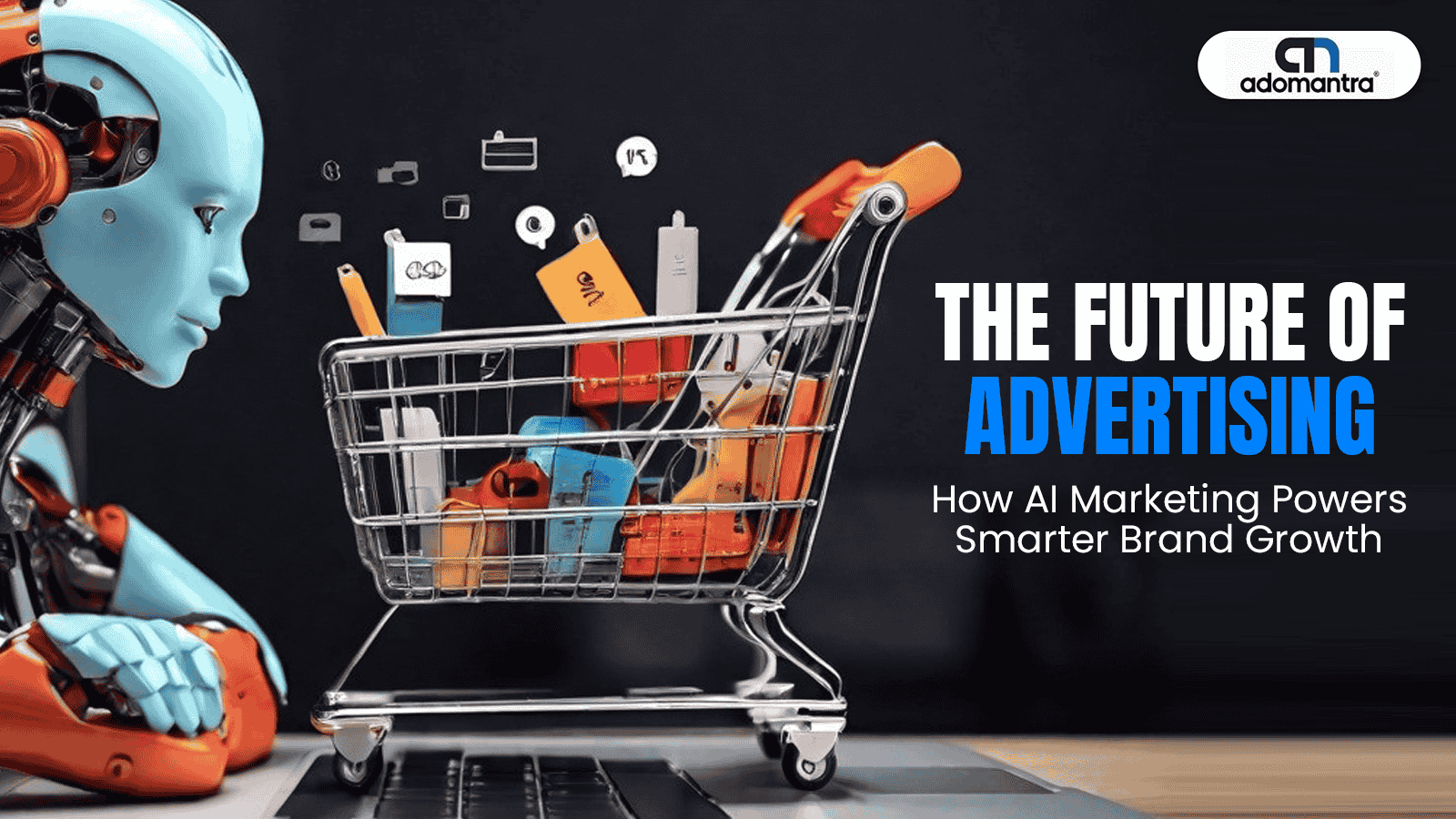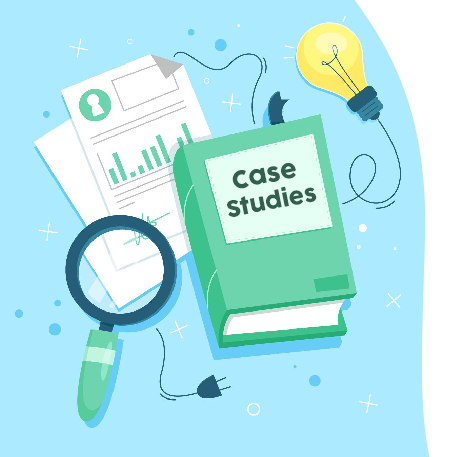Add Me To Search: How To Add Yourself To Google People Card
In today's digital age, having a robust online presence has become essential for personal and professional growth. As the world continues to connect virtually, individuals constantly seek ways to present themselves effectively on various platforms. One platform that has gained tremendous popularity is Google People Card, an innovative feature introduced by Google. This Add Me To Search, a powerful tool, allows individuals to curate their online identity and ensure they are discoverable through Google Search.
This article will delve into creating your Google People Card, exploring the steps and strategies to optimise your virtual presence while ensuring authenticity and uniqueness. Unlock the potential of the Google People Card and take control of your digital narrative to leave a lasting impression on those who search for you online. Let's embark on this journey to enhance visibility, build a compelling online identity, and understand how to get added to the search.
What is an Add Me to Search?
"Add Me To Search" is another feature introduced by Google that complements the Google People Card. It gives individuals more control over the information displayed about them in the search results. With "Add Me To Search," users can create a virtual card or profile containing relevant personal details, such as name, occupation, education, contact information, and a brief bio.
By utilising "Add my website to search," individuals can present a more accurate and professional online presence, making it easier for others to discover and connect with them. It also provides a convenient way for people to manage and update their personal information on Google's search platform. Submit site to search engines and take it forward from there!
Benefits of Having a Google People Card
Benefits of Having a Google People Card:
1. Enhanced Online Visibility:
- The People Card increases your online presence and visibility on Google's search engine.
- It allows you to showcase relevant information about yourself in a structured format.
2. Personal Branding:
- You can create a personalised virtual business card that represents your professional identity.
- The People Card helps establish a consistent brand image across the web.
3. Improved Professional Networking:
- It facilitates easier networking by providing essential contact details like phone numbers and email addresses.
- Connecting with potential clients, employers, or collaborators becomes more accessible through the card.
4. Stand Out from Similar Names:
- Particularly useful in regions where names may be common, the People Card helps you distinguish yourself from others with the same name.
- Users can find the specific individual they are looking for, eliminating confusion.
5. Control Over Information Displayed:
- You control the information displayed on your People Card, allowing you to manage your digital identity.
- The ability to update and edit details ensures the card remains relevant and accurate.
- Virtual business cards quickly and efficiently
6. Support for Entrepreneurs and Freelancers:
- Entrepreneurs and freelancers can leverage the People Card to showcase their services, portfolio, and expertise.
- It acts as a digital introduction to potential clients and collaborators.
The Google People Card offers several advantages for individuals seeking to enhance their online presence, establish their brand, and facilitate professional connections.
Steps To Create a Google People Card
Creating a Google People Card is a simple step-by-step process. Follow this inclusion in search results steps to get started:
Step 1: Get access to your Google Account by signing in.
- Ensure you have a Google account. If not, create one before proceeding.
- Visit the website www.google.com and log in using your Google account details."
Step 2: Search for Your Name
- In the Google search bar, type your full name (as you want it to appear on the People Card) and hit Enter.
Step 3: Click on "Get Started"
- If you are eligible to create a People Card, you will see a blue "Get Started" button below the search results related to your name.
- Click the "Get Started" button to create your People Card.
Step 4: Provide Your Information
- You will be directed to a page to add details to your People Card.
- Upload a professional profile picture. Make sure it represents you well.
- Enter a brief description highlighting your profession, expertise, or any other relevant information you want to showcase.
- Provide your contact details, educational background, and professional history, including work experiences.
Step 5: Review and Confirm
- Double-check all the information you provided for accuracy and completeness.
- Make any necessary edits or additions.
Step 6: Publish Your People Card
- Once satisfied with the content, click the "Preview" button to see how your People Card will appear in the search results.
- If everything looks good, click the "Publish" button to make your People Card live on Google search and get listed in search.
Step 7: Verify Your Account (Optional)
- Google may ask you to verify your account to ensure authenticity and prevent misuse of the People Card feature.
- Follow the verification process if prompted.
Remember that you can always update or edit the information on your People Card as needed to keep it relevant and accurate. Add the URL to the search index and get started.
Tips to Showcase Your Professional Skills and Achievements
To showcase your professional skills and achievements effectively:
- Prioritise Relevant Content: Highlight skills and accomplishments related to your field or industry.
- Use Quantifiable Metrics: Include specific numbers or data to quantify your achievements and impact.
- Employ Action-Oriented Language: Use strong verbs to convey your accomplishments and contributions.
- Utilise Visuals: Include infographics or portfolio links to demonstrate your work.
- Seek Recommendations: Request endorsements from colleagues or clients to validate your skills.
- Customise for Audience: Tailor your presentation to suit the interests of potential employers or clients.
- Showcase Diversity: Highlight a range of skills and experiences to demonstrate versatility.
- Provide Context: Explain how your skills and achievements contributed to the success of projects or teams.
Reasons for Unable to Add Yourself to Google Search
The reasons may vary based on Google's policies and guidelines. Here are some common reasons:
- Incomplete or insufficient information provided during the card creation process.
- Violation of Google's content policies or terms of service.
- Presence of sensitive or private information that violates Google's guidelines.
- Not having a Google account to create and manage the People Card.
- Google Search is not currently supporting the feature in certain regions or countries.
- Technical issues or errors during the card creation process.
- Attempting to add a duplicate or fake profile leads to rejection.
- Using a common name or a name that matches a well-known public figure causes confusion or potential impersonation concerns.
- Lack of online presence or minimal digital footprint that Google can verify.
Google People Card: A Powerful Tool for Networking and Connection with Future Outlook
The Google People Card has proven to be a powerful tool for networking and connection, enabling users to improve their online visibility and credibility, making it easier for potential employers, clients, and collaborators to discover and connect with them.
Looking ahead, the future outlook for the Google People Card appears promising. Google may expand its availability to more regions globally, allowing individuals from diverse backgrounds to harness its potential for personal branding and networking. Potential enhancements include increased customisation options, enabling users to add multimedia elements like videos and project showcases to their cards, thereby enhancing engagement and impact.
Overall, the Google People Card is poised to continue empowering professionals and entrepreneurs in their networking endeavours, fostering meaningful connections in the digital landscape.
In an increasingly interconnected world, having a strong online presence is vital for personal branding and professional growth. Google People Card provides a valuable opportunity for individuals to create a virtual business card and increase their visibility on the web. By following the steps outlined in this article and optimising your Google People Card, you can enhance your chances of being discovered by potential clients, employers, or collaborators. Embrace the digital landscape, and let Google help you stand out in the vast ocean of online information.
Supercharge your brand with Adomantra, your premier digital marketing agency in Delhi. Our expert team crafts tailored strategies that captivate audiences and drive results. From SEO mastery to engaging content and ROI-focused campaigns, we've got you covered. Elevate your online presence today and watch your business thrive. Partner with Adomantra for digital success.
Frequently Asked Questions
Q1. How to add me in Google Search?
A1. To add yourself to Google Search, sign in to your Google account, search for your name, click the "Add Me To Search" prompt, and fill in your professional information for a virtual People Card.
Q2. How do I edit my People Card?
A2. To edit your People Card, sign in to your Google account, search for your name on Google, find your People Card, and click the "Edit" button. Update the information as needed and save the changes.
Q3. Why can't I add myself to Google Search?
A3. You can't add yourself to Google Search for several reasons, such as incomplete information, violating content policies, not having a Google account, or technical issues.
Q4. How does Google People Card work?
A4. Google People Card lets users create virtual business cards showcasing their professional information. It appears in Google search results when someone searches for the individual's name, enhancing online visibility and connection opportunities.