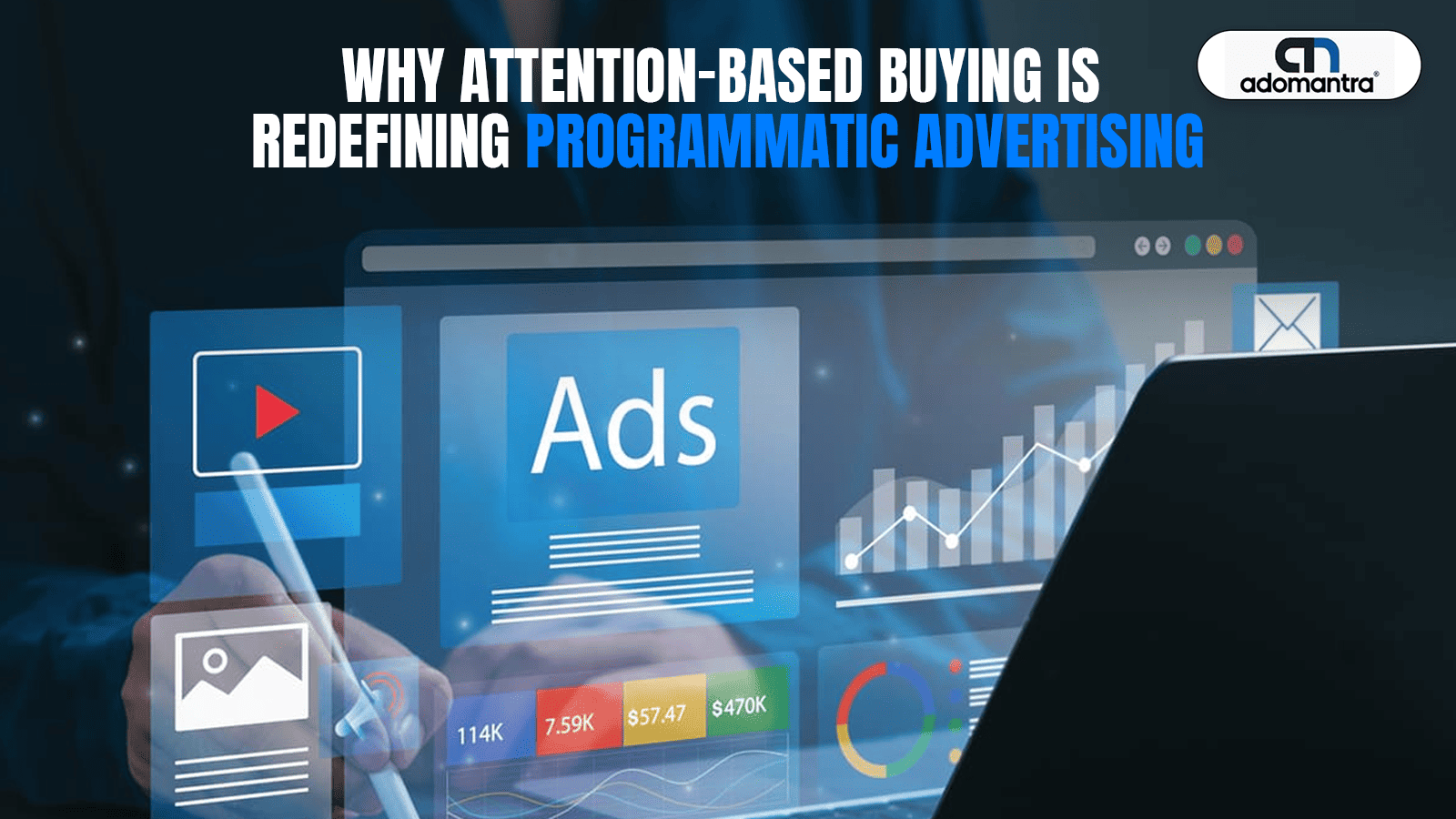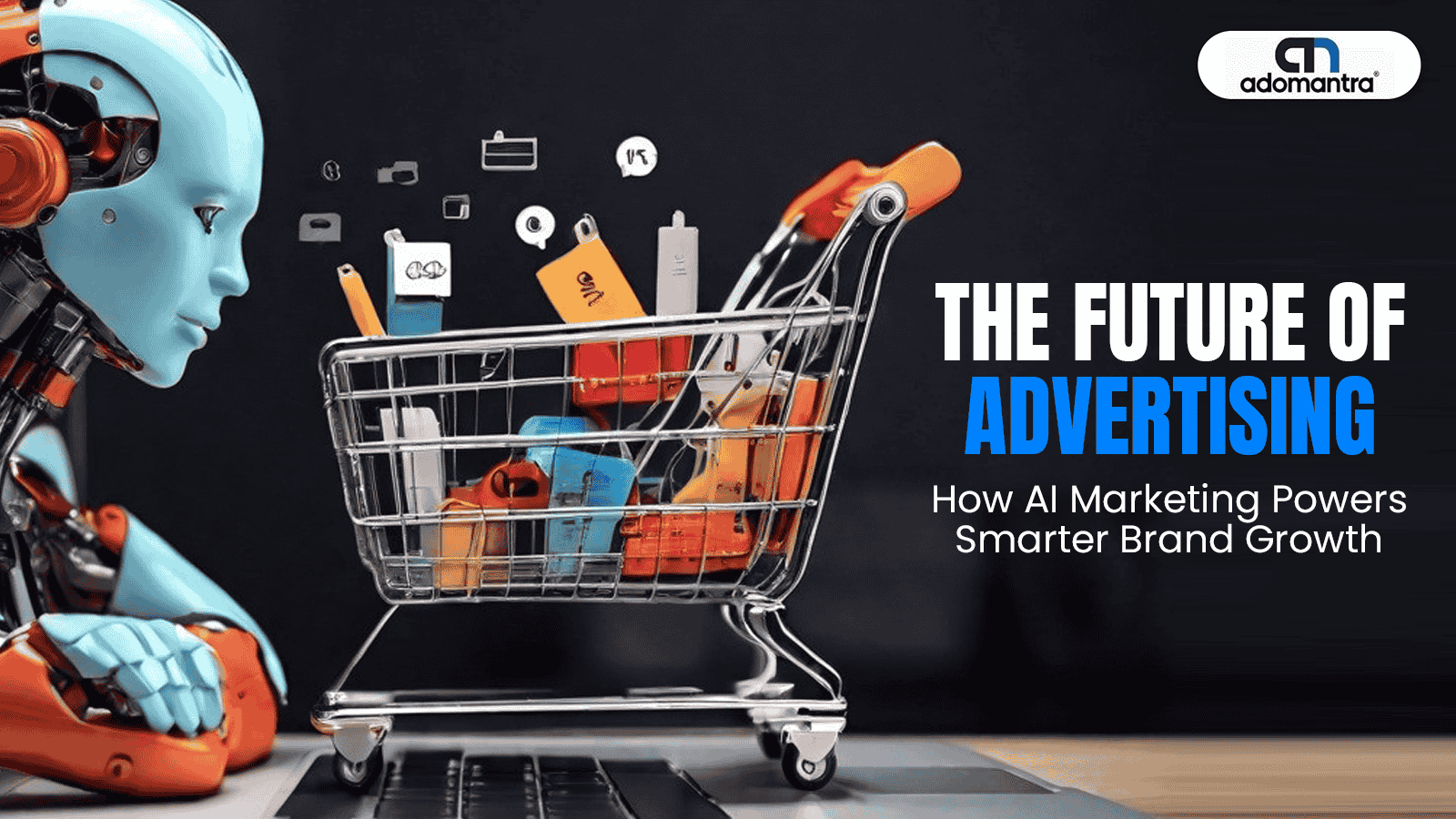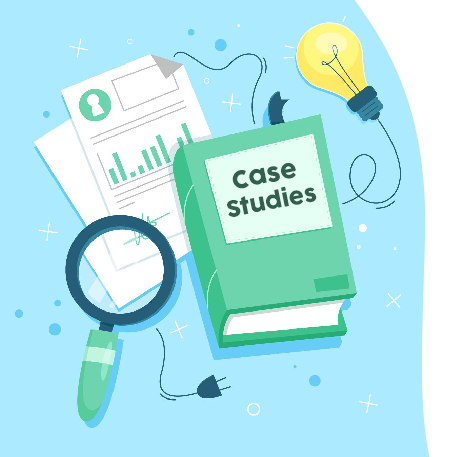What is WordPress SEO? 8 Best Practices to Boost Rankings
What is WordPress SEO?
In the digital age, having a website is just the first step towards establishing an online presence. To be discovered by your target audience, you need to optimize your site for search engines. This is where WordPress SEO comes into play. In this comprehensive guide, we'll explore what WordPress SEO is, why it's essential, and how you can harness the power of this popular content management system (CMS) to boost your website's search engine rankings.
Understanding SEO
SEO is the art and science of improving a website's visibility on search engines like Google, Bing, and Yahoo. It's about making your website more search-engine-friendly, which involves various strategies and techniques to ensure your site ranks higher in search results

1. Use an SEO-Friendly Theme
Your website's theme sets the tone for both aesthetics and functionality. However, it's crucial to choose an SEO-friendly theme. Clean code, mobile responsiveness, and fast loading times are essential elements for search engine ranking. Themes like Astra, Schema, and GeneratePress are known for their SEO-friendly features.
2. WordPress Plugins for SEO
WordPress offers a plethora of plugins to enhance your site's SEO. Yoast SEO and All in One SEO Pack are two popular choices. These plugins help you optimize your content, meta tags, and provide insights on how to improve your on-page SEO.
3. Optimize Your URL Structure
URLs should be concise, descriptive, and include relevant keywords. Avoid using generic numbers or symbols. WordPress allows you to customize your URL structure easily. Head to Settings > Permalinks and choose a structure that aligns with your content.
4. Internal Linking
Internal linking not only helps users navigate your site but also assists search engines in understanding your content hierarchy. Link relevant pages and posts within your content using descriptive anchor text. This not only boosts SEO but also improves the user experience.
5. Image Optimization
Large and unoptimized images can slow down your site, affecting both user experience and SEO. Compress images before uploading them and use descriptive filenames. Alt text is crucial for accessibility and can also contribute to SEO.
6. Title and Meta Description
Craft compelling titles and meta descriptions for each page and post. These snippets appear on search engine results and greatly influence click-through rates. Use your primary keywords naturally and create engaging meta descriptions that entice users to click.
7. Fixing Duplicate and Thin Pages - How to do it?
Identify duplicate content using tools like Screaming Frog or Google Search Console. Consolidate or redirect duplicate pages. For thin content, enrich it with valuable information. Google favors content that provides value to users, so ensure each page serves a purpose.
8. Manually Approve Blog Comments
While comments contribute to engagement, they can also attract spam. Manually approving comments ensures that only relevant and authentic interactions appear on your site. This not only enhances user experience but also prevents your site from being penalized for spam.
9. Use Schema Markup for Your Pages
Schema markup provides search engines with additional information about your content, helping them understand its context. This can lead to rich snippets in search results, enhancing your site's visibility.
10. Leverage ‘Last Updated’ Dates of WordPress Pages and Posts
Search engines prefer fresh and updated content. Displaying the "last updated" date on your pages and posts signals to search engines that your content is current. Regularly update and refresh your content to maintain relevance.
Conclusion
WordPress SEO is a powerful tool that can help you achieve higher search engine rankings and attract more organic traffic to your website. With its user-friendly interface and a wealth of SEO-focused plugins, WordPress makes the process of optimizing your site for search engines more accessible than ever. By following best practices, regularly producing high-quality content, and staying up-to-date with SEO trends, you can ensure your WordPress site is well-optimized and positioned for online success.